怎么在手机里把照片储存变小
日期: 来源:机蟹游戏
在日常生活中,我们经常会拍摄大量照片来记录生活中的美好时刻,随着手机像素的不断提升,照片的文件大小也越来越大,导致手机存储空间不断被占用。为了节省手机存储空间,我们可以通过对照片进行压缩来减小其文件大小。接下来我们将介绍如何在手机里将照片储存变小的方法,让您轻松释放手机存储空间。
手机照片压缩教程
步骤如下:
1.在手机里打开图库或相册。
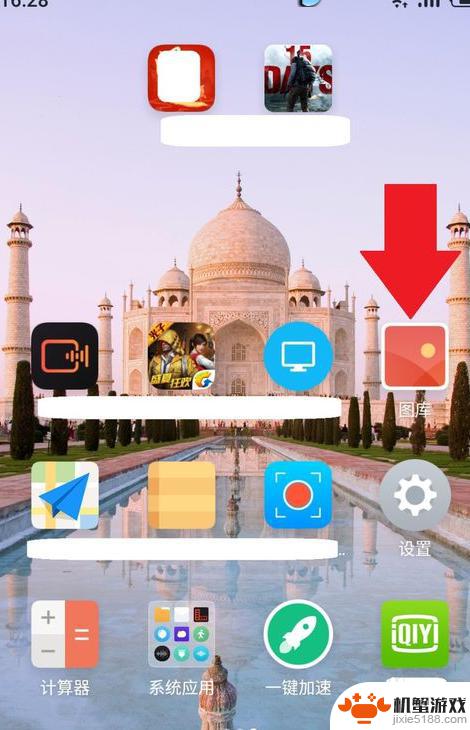
2.然后在图库里找出你需要修改的照片。
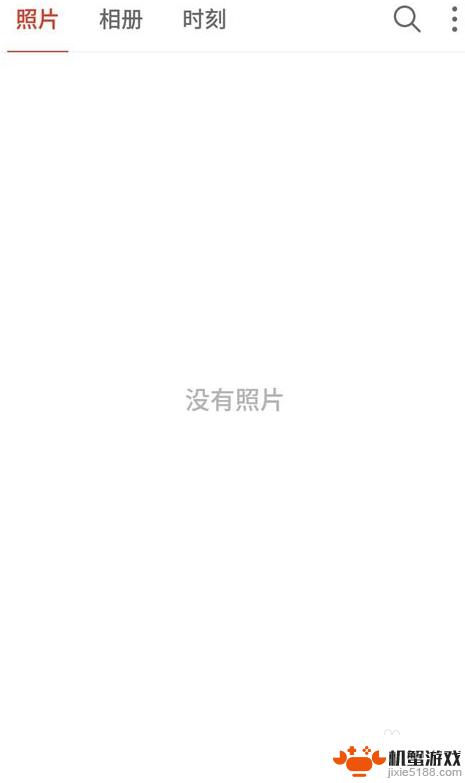
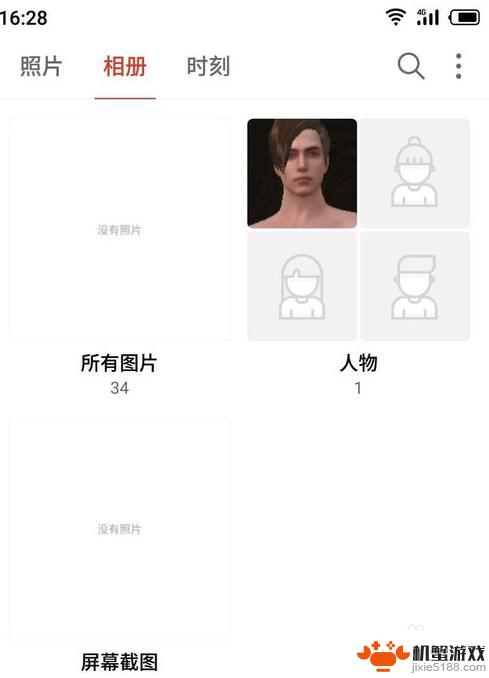
3.找到照片就直接点击它进入编辑状态。

4.然后点击右下角的【更多】。

5.这里选择点击【图片信息】。

6.然后点击分辨率后面的【压缩】按钮。

7.这里可以根据系统提供的方案去选择,想自己修改的就点击【自定义尺寸】。

8.然后自行修改分辨率,因为手机有限制。很多手机只支持降低分辨率不支持提升分辨率。



以上就是如何在手机中压缩照片大小的全部内容,如果你遇到这个问题,你可以按照小编的步骤来解决,非常简单快速。












