手机设置如何改默认浏览器
日期: 来源:机蟹游戏
在使用手机浏览网页时,有些用户可能会觉得默认浏览器功能有限或者不够个性化,想要更换成其他浏览器,如何改变手机的默认浏览器呢?在手机设置中,我们可以通过简单的操作来更改默认浏览器,让我们的上网体验更加顺畅和个性化。接下来我们就来看看手机默认浏览器设置方法。
手机默认浏览器设置方法
具体步骤:
1.进入手机界面之后按住界面上方位置向下拖动屏幕。

2.通过下拉屏幕在出现的界面中点按箭头指向的齿轮标志。
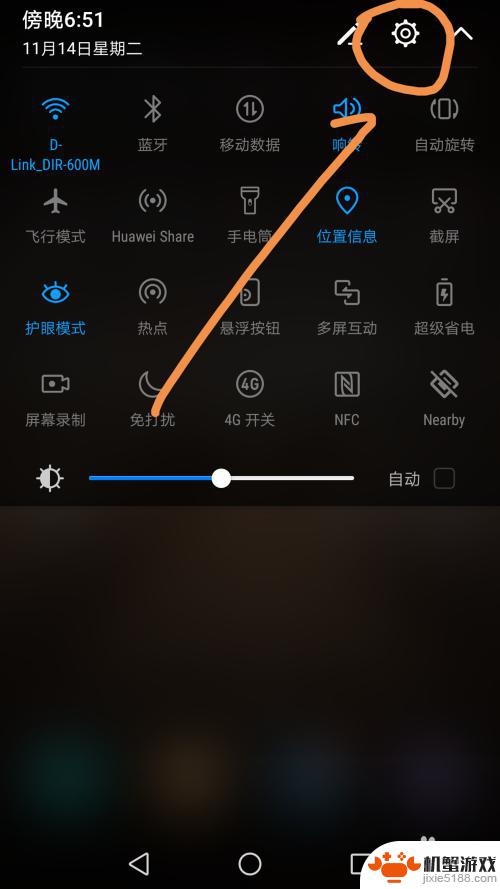
3.此时会进入设置界面,点按其中的应用管理字样标志。

4.在应用管理界面点按其下方的设置标志,如下图所示。
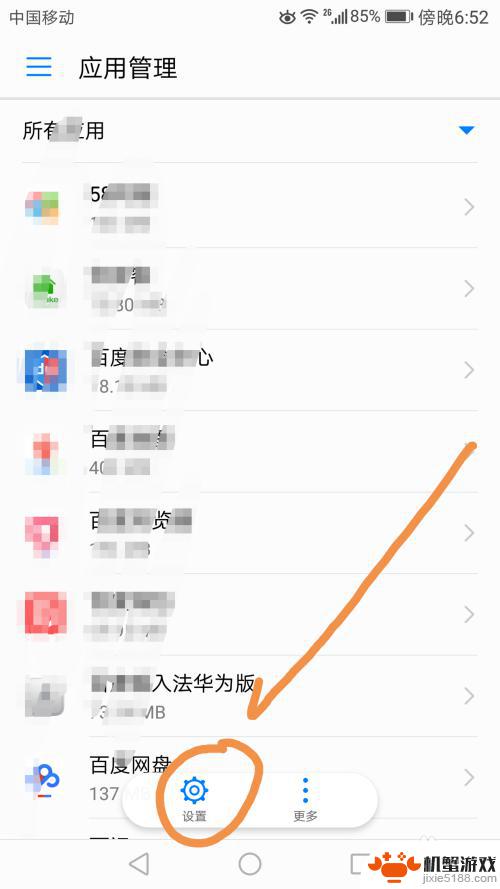
5.在配置应用中找到默认应用设置标志。

6.在默认应用设置中点按浏览器标志。

7.在浏览器中点按百度浏览器。
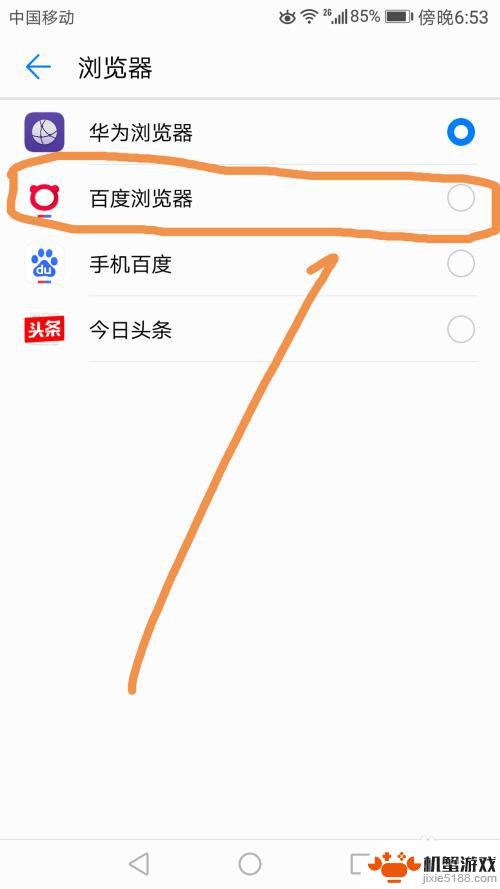
8.弹出提示,点按提示中的更换即可。
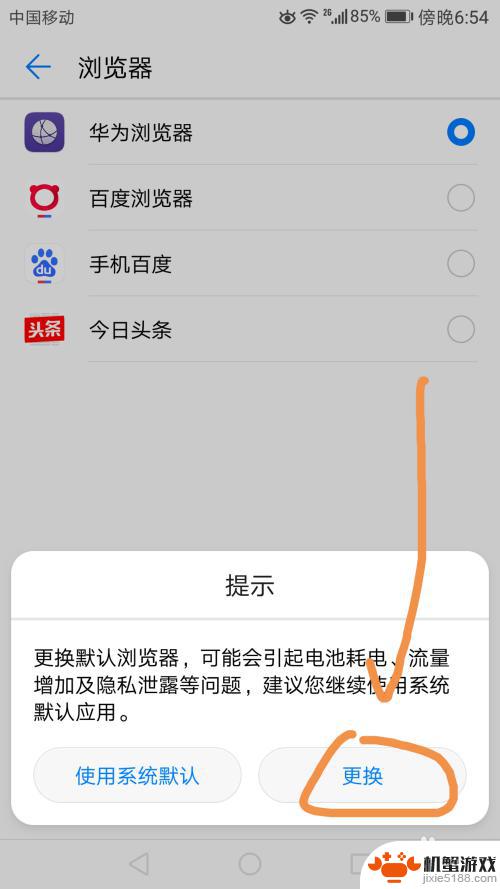 9
9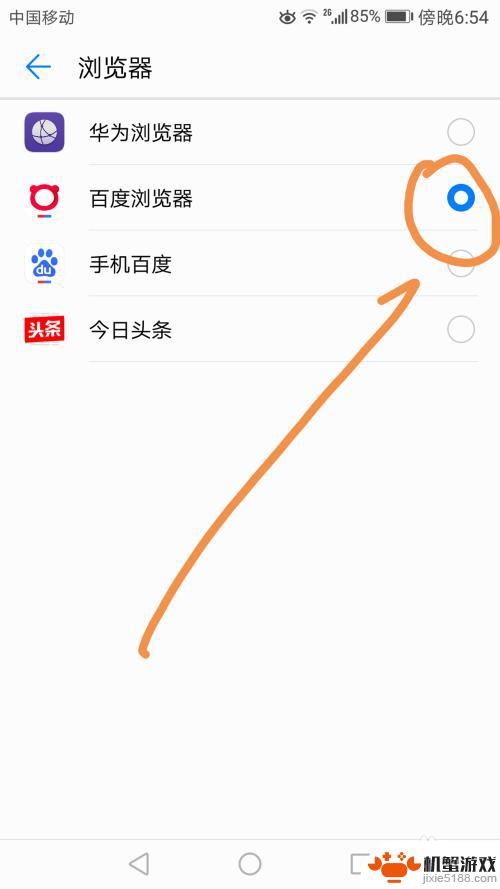
以上就是如何更改默认浏览器的手机设置方法,如果你遇到这种情况,可以按照以上步骤解决,非常简单快速。












